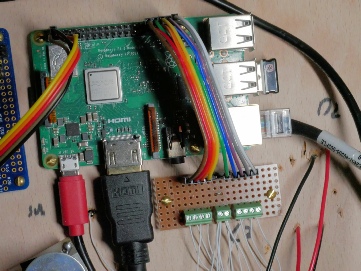
|
Peripheral |
Base Address |
Link Address |
Board Address |
Board Decimal |
|
IO Controller, Bus 1 |
0x20 |
0x04 |
0x24 |
36 |
|
IO Controller, Bus 2 |
0x20 |
0x05 |
0x25 |
37 |
|
Lighting Switch |
0x20 |
0x06 |
0x26 |
38 |
|
Servo Board |
0x40 |
0x11 |
0x51 |
81 |
|
Pi System |
|
|
0x70 |
112 |
|
Motor Controller |
0x60 |
0x11 |
0x71 |
113 |